组件通讯
组件同步通讯
1.7.x 以上版本
异步通讯在业务比较复杂的情况下,会增加使用难度,1.7.x 以后推荐使用同步加载组件的方式,需要工程化的支持。
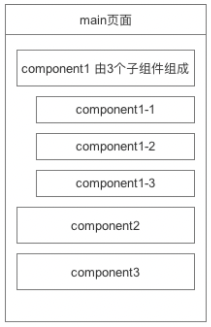
假设 component1,component2,component3 在 pages/components目录下
pages/main/main.html
...
<component id="comp1"></component>
<component id="comp2"></component>
<component id="comp3"></component>
...
pages/main/main.js
loader.define(function (requires, exports, module, global) {
var component1 = null,
component2 = null,
component3 = null;
var pageview = {
init: async function(){
// 组件1
component1 = await loader.syncLoad({
id: "#comp1",
url: "pages/components/component1/index.html",
param: {},
});
// 组件2
component2 = await loader.syncLoad({
id: "#comp2",
url: "pages/components/component2/index.html",
param: {},
});
// 组件3
component3 = await loader.syncLoad({
id: "#comp3",
url: "pages/components/component3/index.html",
param: {},
});
// 组件1可以拿到子组件的方法进行操作
// component1.childs1
}
}
// 初始化
pageview.init();
return pageview;
});
component1 组件,里面有 3 个组件
pages/components/component1/index.html
...
<component id="child1"></component>
<component id="child2"></component>
<component id="child3"></component>
...
pages/components/component1/index.js
loader.define(function (requires, exports, module, global) {
var childs1 = null,
childs2 = null,
childs3 = null;
var pageview = {
init: async function(){
// 子组件内部兄弟组件的交互
// 组件1-1
childs1 = await loader.syncLoad({
id: "#child1",
url: "pages/components/component1/child-1.html",
param: {},
});
// 组件1-2
childs2 = await loader.syncLoad({
id: "#child2",
url: "pages/components/component1/child-2.html",
param: {},
});
// 组件1-3
childs3 = await loader.syncLoad({
id: "#child3",
url: "pages/components/component1/child-3.html",
param: {},
});
}
}
// 初始化
pageview.init();
return {
childs1,
childs2,
childs3,
};
});
component1 的 child1 组件的定义
pages/components/component1/child-1.html
<div class="bui-btn">按钮</div>
pages/components/component1/child-1.js
loader.define(function (requires, exports, module, global) {
// 1.6.x 通过模块的id来获取不同的参数,所有属性的参数都会被拿到.
// var params = bui.history.getParams(module.id);
// 1.7.x
let params = module.props;
// 通过缓存module.id 绑定可以防止组件的重复绑定问题
let mid = module.id;
let $btn = router.$(`#${mid}`).find(".bui-btn");
// 通过对象来描述组件的信息,便于维护
const pageview = {
init() {
// 绑定事件
this.bind(params);
this.addColor(params);
},
addColor(opt) {
// 增加样式
opt.color && $btn.addClass(opt.color);
},
bind() {
let that = this;
$btn.click(function (e) {
// 如果外部传方法,则点击的时候要执行该方法
params.callback && params.callback.call(that, e);
});
return this;
},
};
// 自执行
pageview.init();
// 可以抛出组件里面的方法给外部操作,也可以不抛出
return pageview;
});
组件异步通讯
组件异步通讯的开发方式太过零散,已经不推荐了
BUI 1.6.2 以上版本.
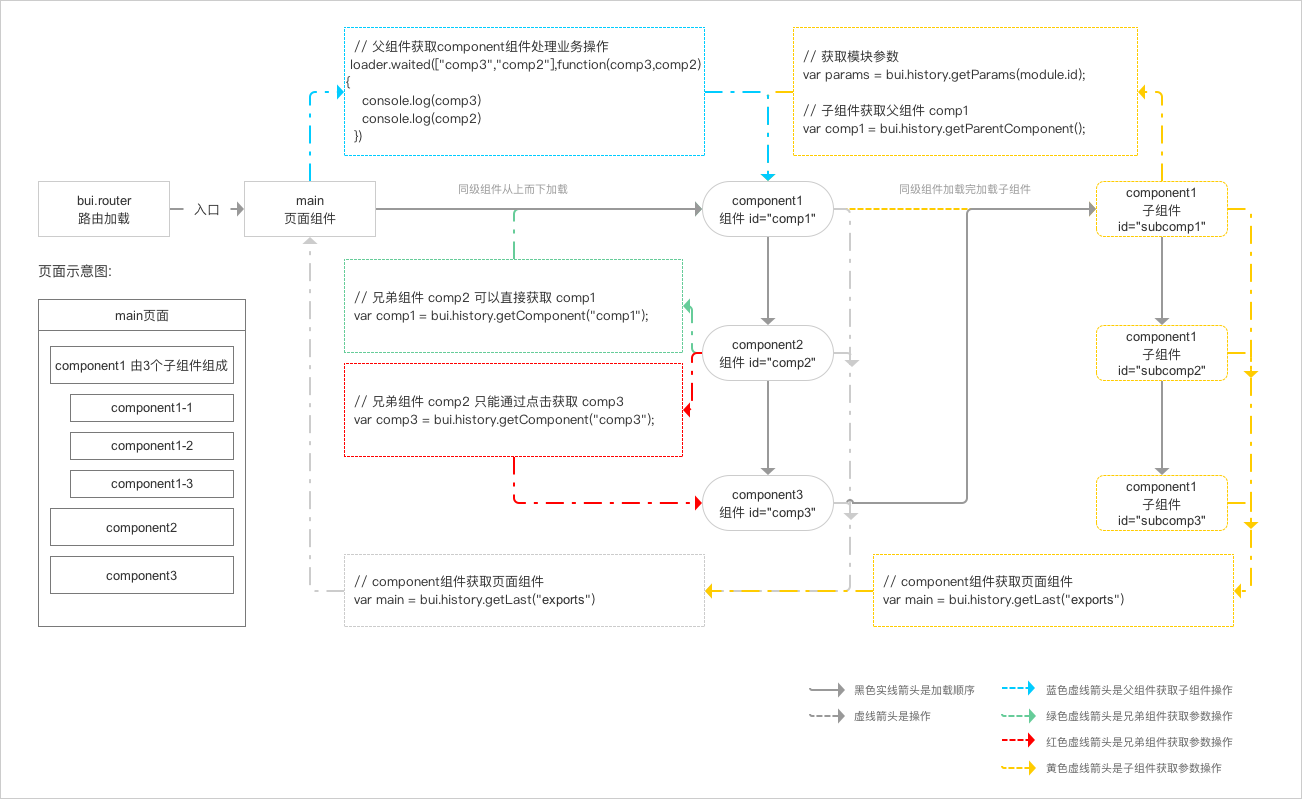
路由初始化以后就会去找 main 入口页, 假设main由 3 个组件组成, 会依次,从上到下加载组件, 加载以后再递归查找子组件, 如此反复.
父组件获取子组件
pages/main/main.html
<component id="searchbar" name="pages/components/searchbar/index"></component>
<component id="list" name="pages/components/list/index"></component>
pages/main/main.js
loader.define(function () {
// 监听 多个子组件加载完成就会触发一次
loader.waited(["searchbar", "list"], function (searchbar, list) {
// 拿到子组件实例操作
console.log(searchbar);
console.log(list);
});
});
子组件获取父组件
list 组件 pages/components/list/index.js
loader.define(function(require,export,module){
// 1.6.1 的方式
// var params = bui.history.getParams(module.id);
// var parentComp = bui.history.getComponent(params.parentId);
// 1.6.2 的方式
var parentComp = bui.history.getParentComponent();
// 拿到父组件return 出来的方法, 就可以操作父组件.
})
子组件获取页面组件
list 组件 pages/components/list/index.js
loader.define(function(require,export,module){
// 无论被嵌套多少层都可以直接获取到页面组件
var pageComp = bui.history.getLast("exports");
})
兄弟组件
比方页面由
搜索组件,列表组件组成, 点击搜索, 要操作列表的方法重新带上关键字请求;
页面组件 pages/main/main.html
<div class="bui-page bui-box-vertical">
<header></header>
<main>
<!-- 搜索组件 -->
<component id="search" name="pages/components/searchbar/index"></component>
<!-- 列表组件 -->
<component id="list" name="pages/components/list/index"></component>
</main>
</div>
search 组件 pages/components/search/index.js
loader.define(function(require,export,module){
var pageview = {
init: function(){
// 这样是获取不到list组件的 refresh 方法, 因为list比search晚加载.
// var list = bui.history.getComponent("list");
let mid = module.id;
let $module = bui.$(`#${mid}`);
let $btn = $module.find("#btnSearch");
$btn.click(function(){
// 在点击的时候可以获取到兄弟list组件.
var list = bui.history.getComponent("list");
// 获取搜索的关键字
var keyword = $module.find(".search-input").val();
// 调用列表组件的局部属性方法, 把关键字传过去.
list.refresh(keyword);
})
}
}
// 初始化
pageview.init();
return pageview
})
list 组件 pages/components/list/index.js
loader.define(function(require,export,module){
var pageview = {
init: function(){
},
refresh: function(keyword){
// 接收到搜索传来的关键字进行请求操作
console.log(keyword)
}
}
// 初始化
pageview.init();
return pageview
})
注意, 搜索组件在初始化直接获取 list 组件, 会获取不到, 因为 list 比 search 晚加载.